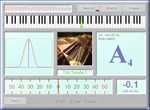Manual
How to tune an accordion
with Dirk's Professional Accordion Tuner
Dirk's professional Accordion Tuner
Compatibility
Microsoft

- Desktop
- Laptop
- Netbook
- Tablet
- Phone
- Pocket PC
- Windows 11
- Windows 10
- Windows 8.1
- Windows 8
- Windows 7
- Windows Vista
- Windows XP
- Windows ME
- Windows 2000
- Windows 98
- Windows Phone
- Windows RT
Apple

- iMac
- Mac Pro
- Mac mini
- MacBook
- Intel cpu
- Apple M-Chips
- iPad
- iPhone
- Sequoia
- Sonoma
- Ventura
- Monterey
- Big Sur
- Catalina
- Mojave
- High Sierra
- Sierra
- El Capitan
- Yosemite
- Mavericks
- Mountain Lion
- Lion
- Snow Leopard
- Leopard
- Tiger
- iOS iPhone
- iOS iPad
The tuner is available in the following languages:

- The reeds which sound when pressing a key or button of the accordion are frequently indicated with L, M and H. L stands for the low octave (16'), M for the middle octave (8') and H for the high octave (4'). With three reeds in the middle octave (upper and lower beating) MMM it is noted. With two reeds in the middle octave and one in the low octave LMM is noted. Check if the sounding reeds (when pressing one key) can be measured by the tuner at the same time. In the “Tones” mode (“Octave” and “Chord” buttons both not pressed) 1, 2 or 3 reeds in the same note (M, MM or MMM) can be measured at the same time. In the “Octaves” mode, 2 or 3 reeds of the same note, but in another octave (LM, MH, LH or LMH) can be measured at the same time. If the accordion has more reeds (for example LMM) then one must be eliminated become before starting measuring.
- Set the number of reeds in the tuner to the number of sounding reeds. This is done with the “Reeds” button.
- A4 is frequently tuned to 440 Hz. If the desired pitch of the A4 must remain the same as it was, then the frequency of the A4 of the accordion must be measured first. Press the “Freq” button for this and sound the A4 of the accordion. In the wide bottom window with the red needle(s) there are boxes shown with the frequencies of the measured reeds now. Read the frequency and set the A4 frequency on the tuner with the vertical slider on the right. From now on the tuner uses the scale with the A4 on the desired frequency.
- Record all keys (or buttons) with the “Record” button pressed. Record all keys in the push direction and also in the pull direction.
- Create (fill in) or load the beating list (click on the text below the image of the accordion). Press the “Recorded” button to view the recorded pitches. Now the beating list can be filled in in such a way that the graph runs through the recorded values. Close the window with the beating list using the red cross. The name of the beating list is now shown below the image of the accordion.
- Go to “Record & Report” using the “Menu” button. The deviations of the reeds in Cent are shown in the “Error” column. This is the amount that the reeds need to be adjusted when the reed blocks are taken out of the accordion later on. In fact only the error values of the first reed and the goal values of the beatings are of importance. This will become clear in the next step. Now print a “Tuning Report” using the “Report” button. Return to the main screen of the tuner.
- Get the reed blocks out of the accordion. Because of the changed surroundings of the reeds the pitch of the reeds will change now. They are no longer locked up in the case. Sound the reeds of one key on the tuning table. Remember the deviation of the first reed. Look in the tuning report how much the first reed needs to be adjusted (the “Error” value from the report). Determine the desired deviation (= current deviation – error value from the report) and tune the reed. The pitch of the reeds will be exactly right when the reed blocks are placed back in the accordion and the case is closed. Now tune the other reeds until the beatings are at the correct values. The tuner shows this value according to the current beating list. The tuning report is not needed for this. Repeat this for each note. All reeds are now tuned.

- Place the reed blocks back in the accordion. Close the accordion and record all the notes once again. All the reeds should be on the desired pitch and the desired beatings now.